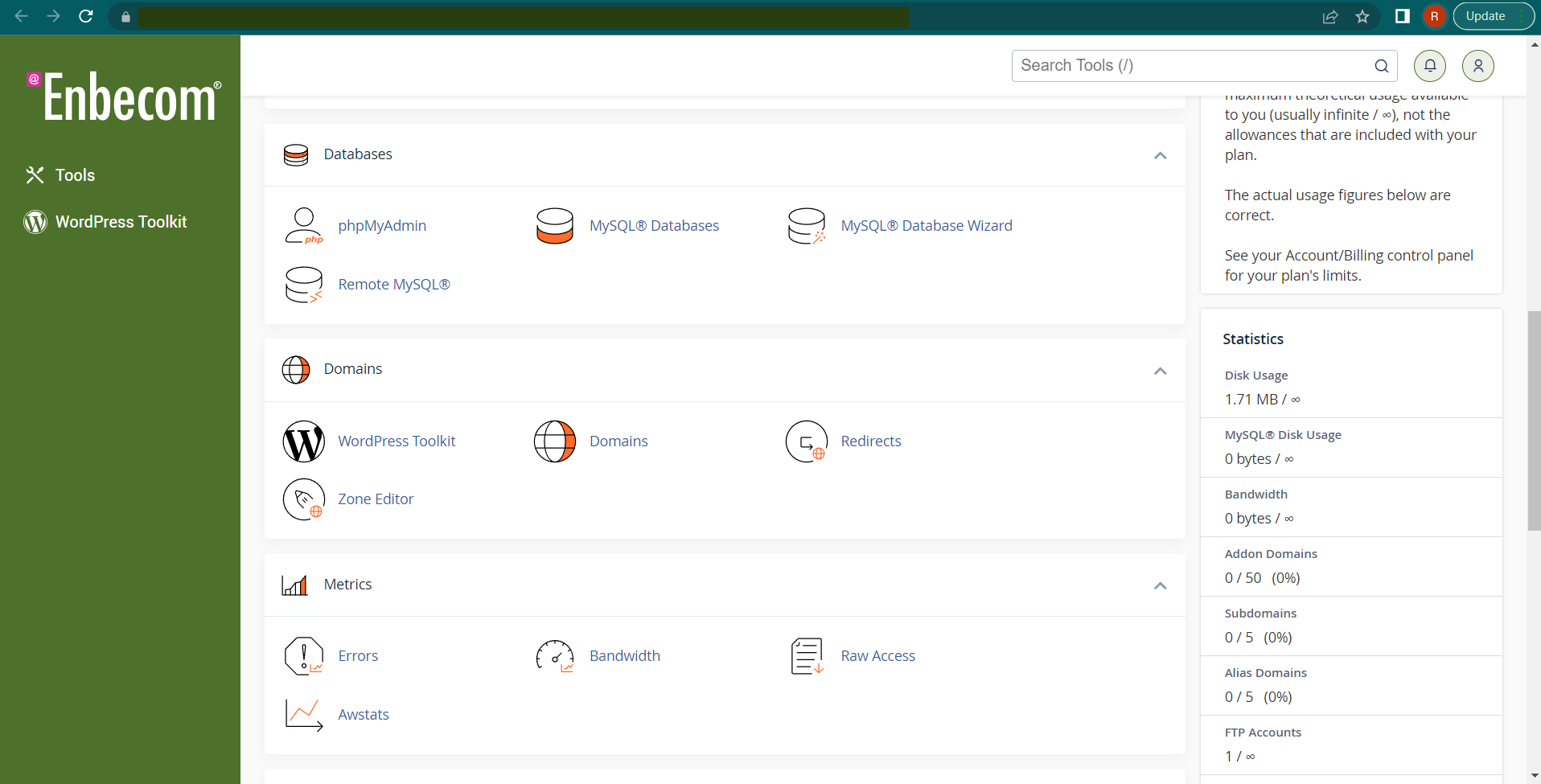How do I log in to my hosting control panel (cPanel) via my Enbecom Account?
Step 1
Log in to your Enbecom Account at https://www.enbecom.net/login
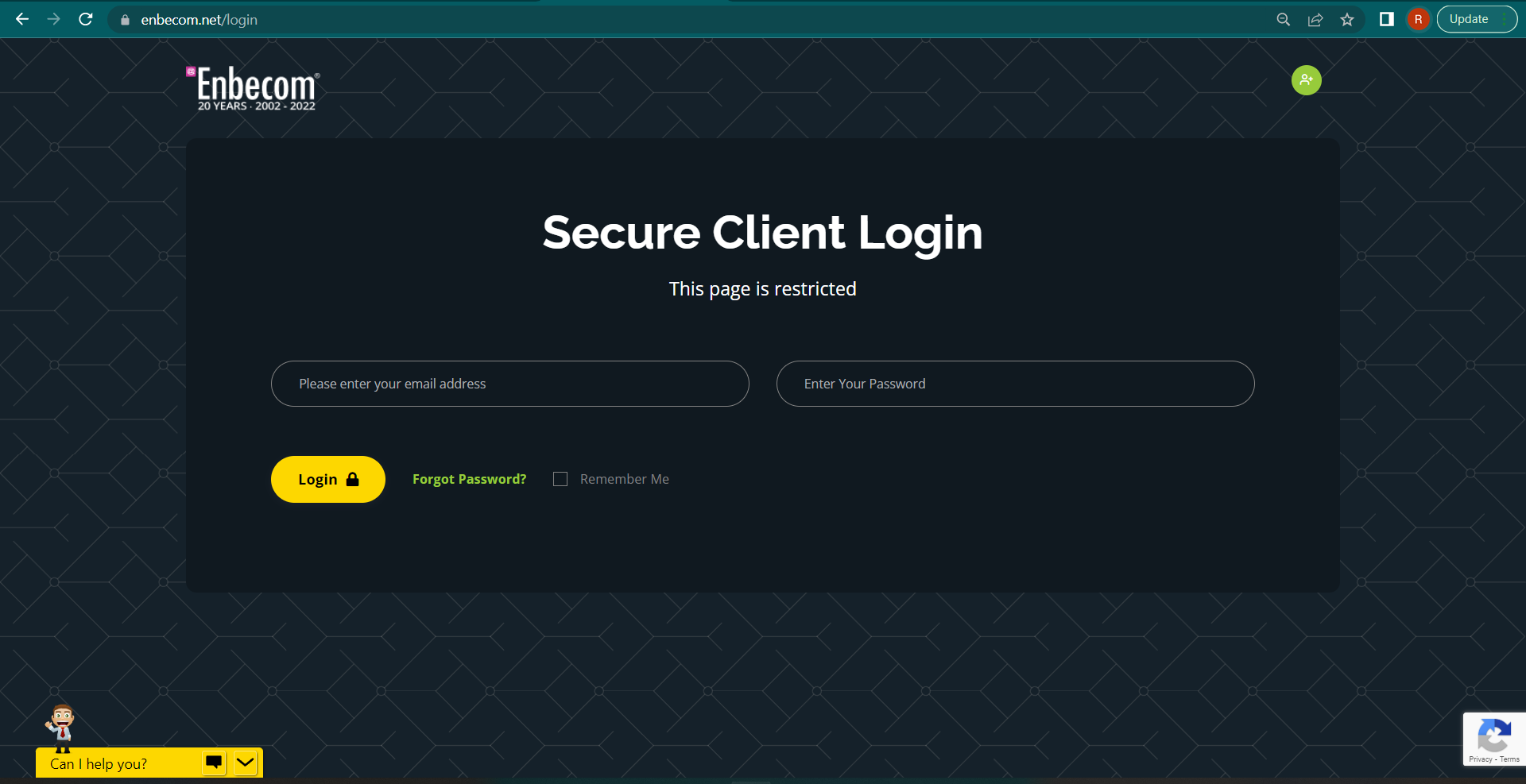
Step 2
Enter the email address and password for your Enbecom Account.
Step 3
If you have 2-factor authentication set up, the system will then ask you for your 2-Factor Authentication Code from your Authenticator App:
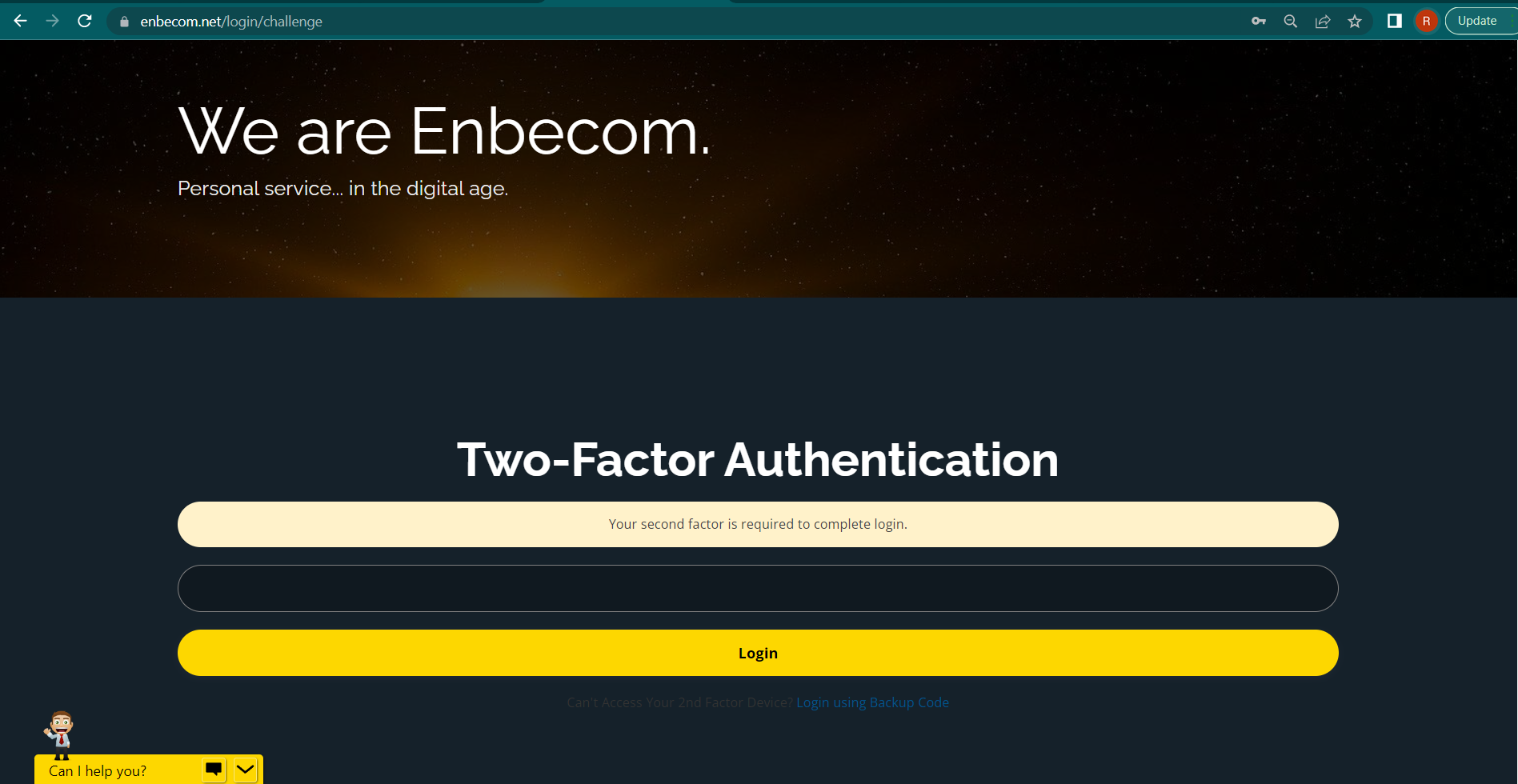
Step 4
On the Your Enbecom Account page, scroll down to the yellow Account Overview section:

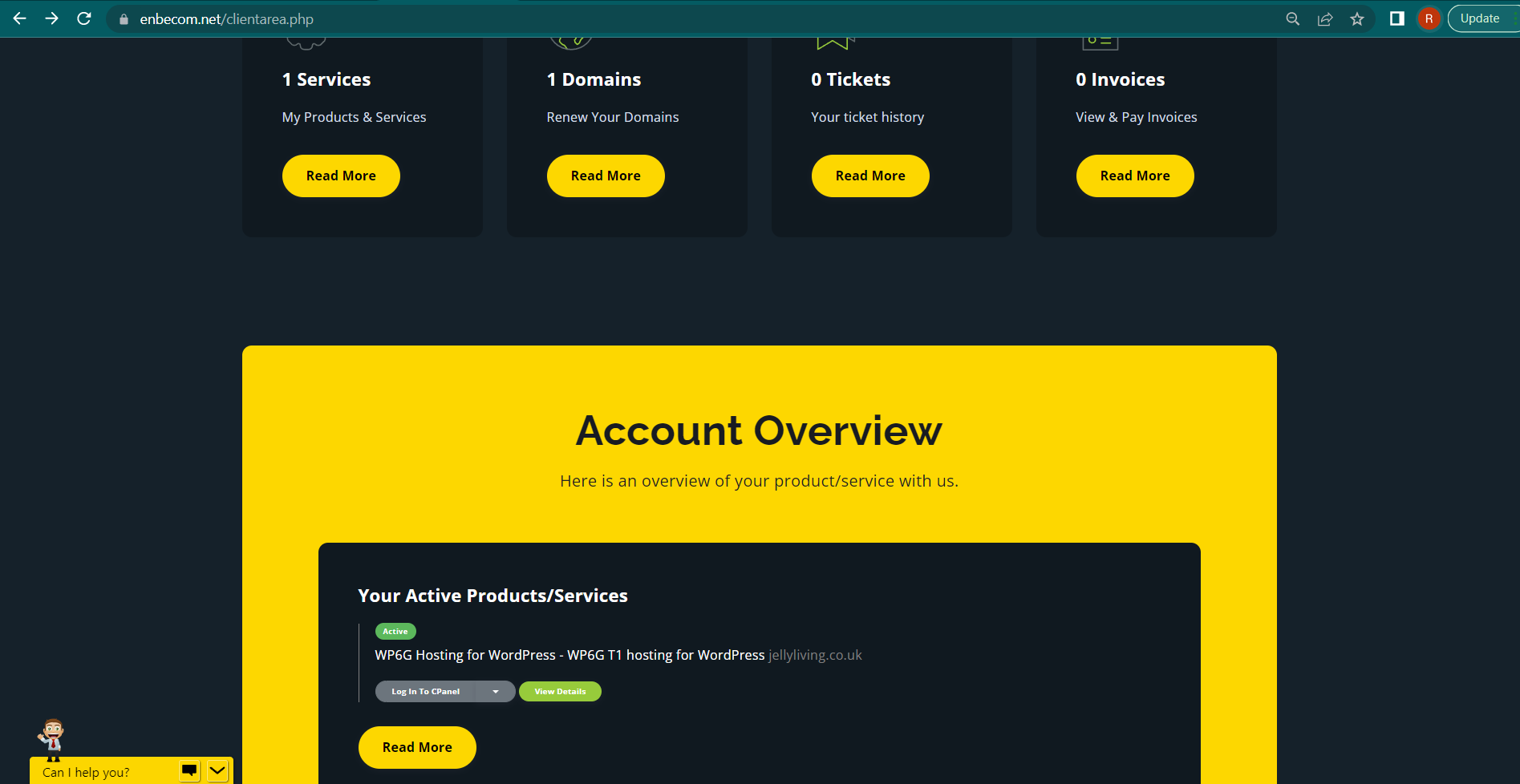
Step 5
In the Account Overview section, select the grey Log In To cPanel button. (Alternatively, the green View Details button takes you to a page showing more details about your hosting plan, including current usage vs allowances, upgrade options and direct shortcuts to individual sections of cPanel.)
Step 6
This will take you to the main cPanel page. Icons linking to various features, specific to your hosting account, are shown here.