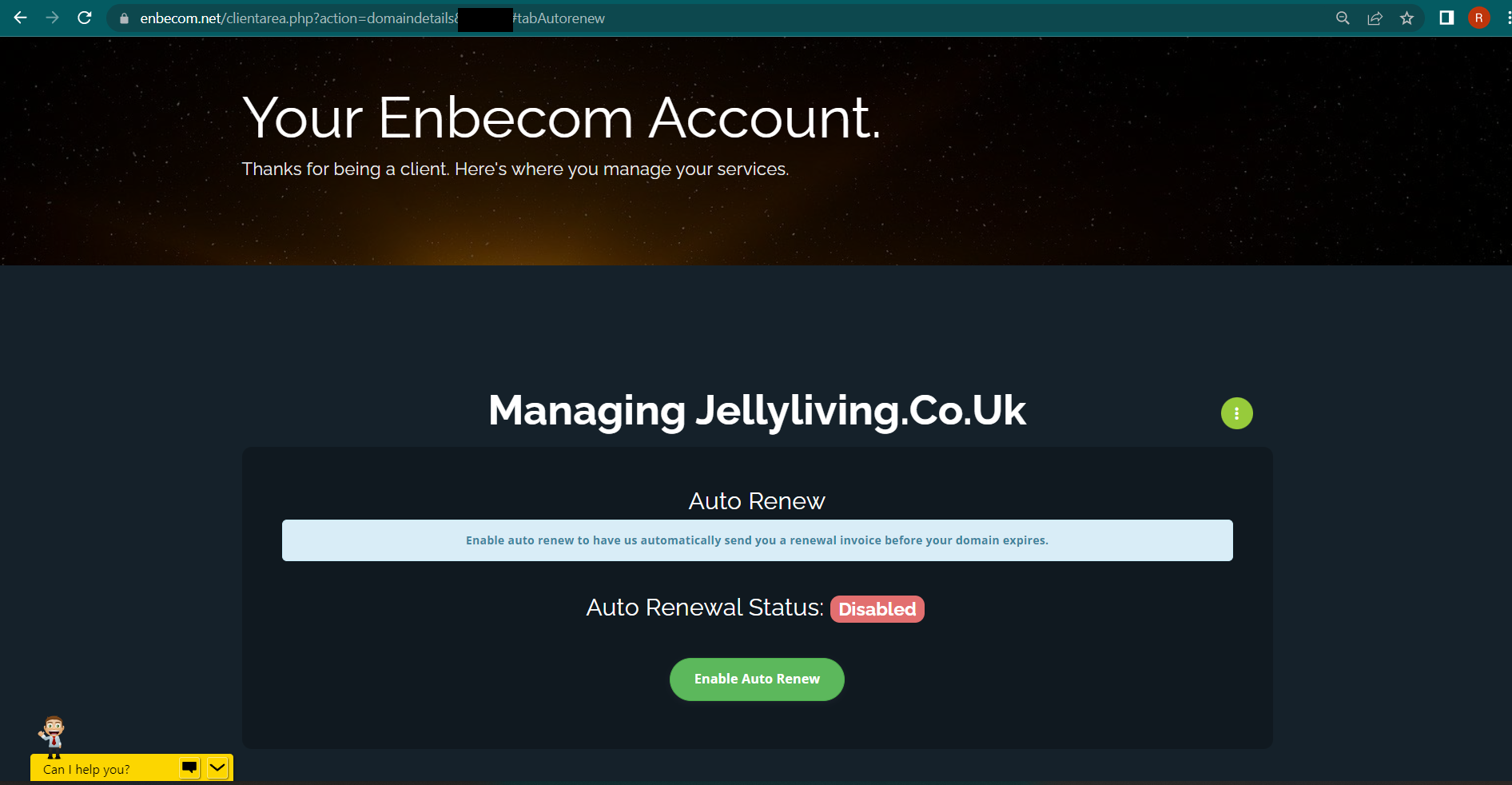How do I choose whether or not a domain name is set to auto renew?
When you buy a domain name through Enbecom, it's usually set to automatically renew, to reduce the risk of it inadvertently expiring and leaving connected services inoperable. This means that we'll issue a renewal invoice as the expiry date approaches. As long as an active automatic payment method such as direct debit, credit/debit card or a PayPal subscription is linked to the domain name, we will attempt to collect the renewal payment automatically. If the payment method for the domain is set to Bank Transfer, you'll need to make a payment yourself, either through your bank or by credit/debit card through your Enbecom Account.
If you have a domain name with us that you know you won't need any more, you can switch off auto-renewal for it. Then, no renewal invoice will be issued and no payment will be collected. You can do this on a domain-by-domain basis so you can stay in control of exactly which domain names will renew.
Here's how to switch off (or on) auto-renewal for a domain:
Step 1
Log in to your Enbecom Account here
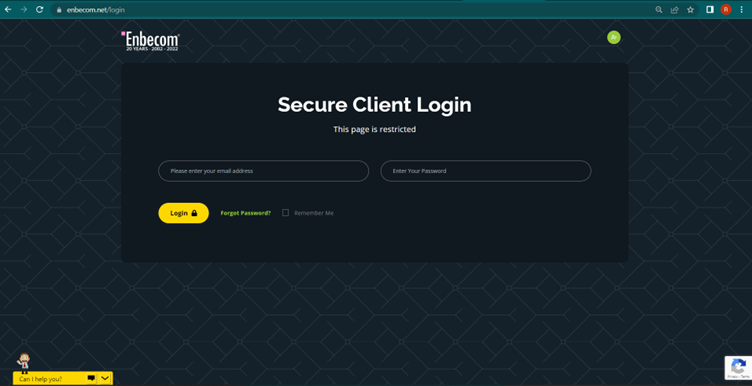
Step 2
On the Your Enbecom Account page, scroll down to the Domains box and click Read More
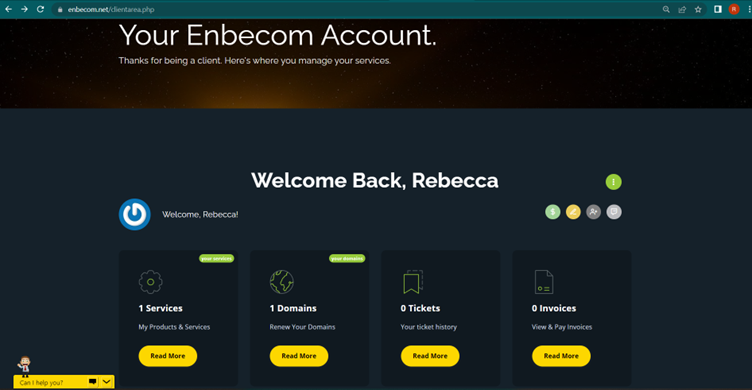
Step 3
Scroll down to My Domains where there will be a list of your Domains. Underneath Auto Renew it will show whether this is enabled or disabled.
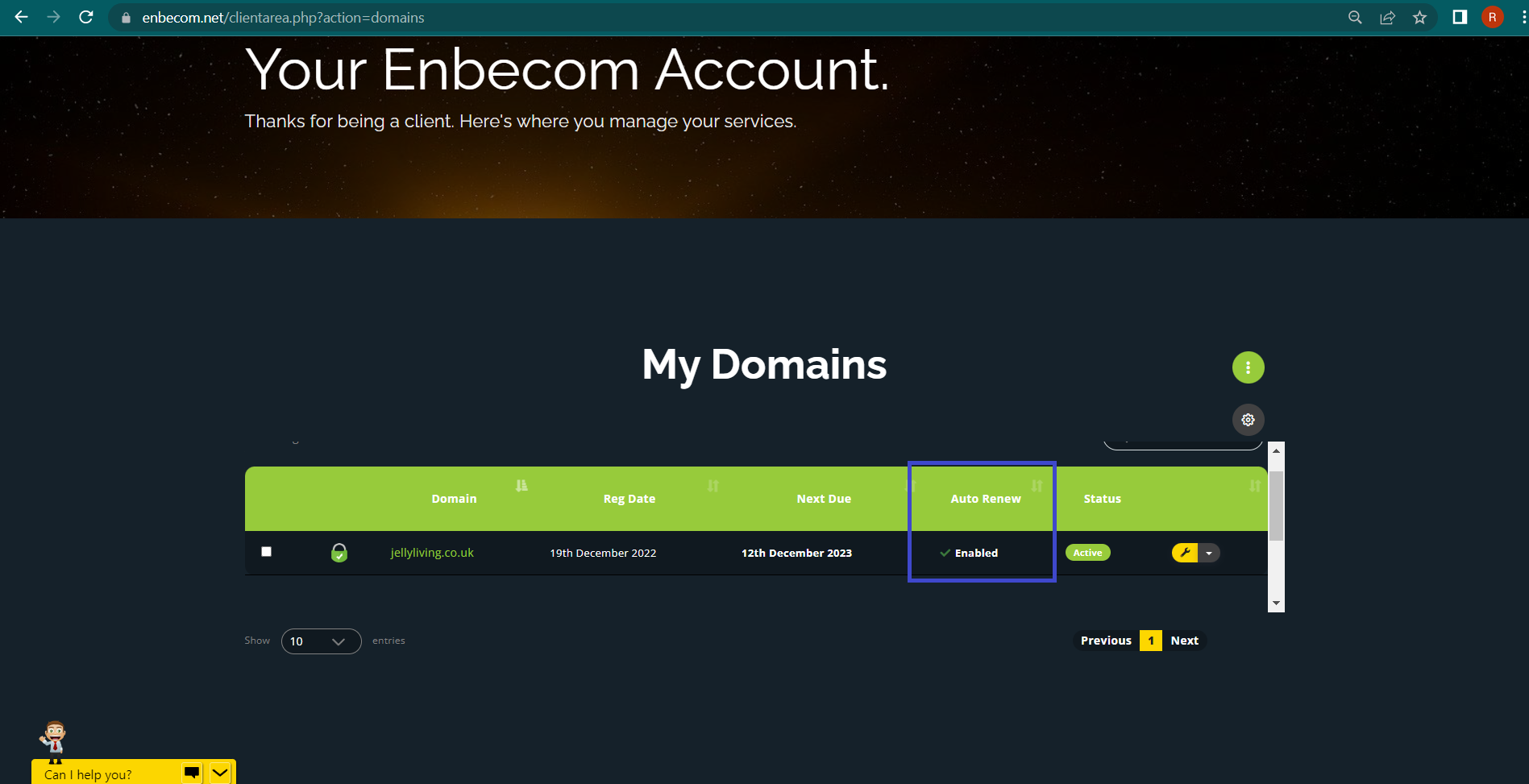
Step 4 - Method 1
(See Step 7 for an alternative process)
On the right-hand side click the drop-down arrow and then select Auto Renewal Status.
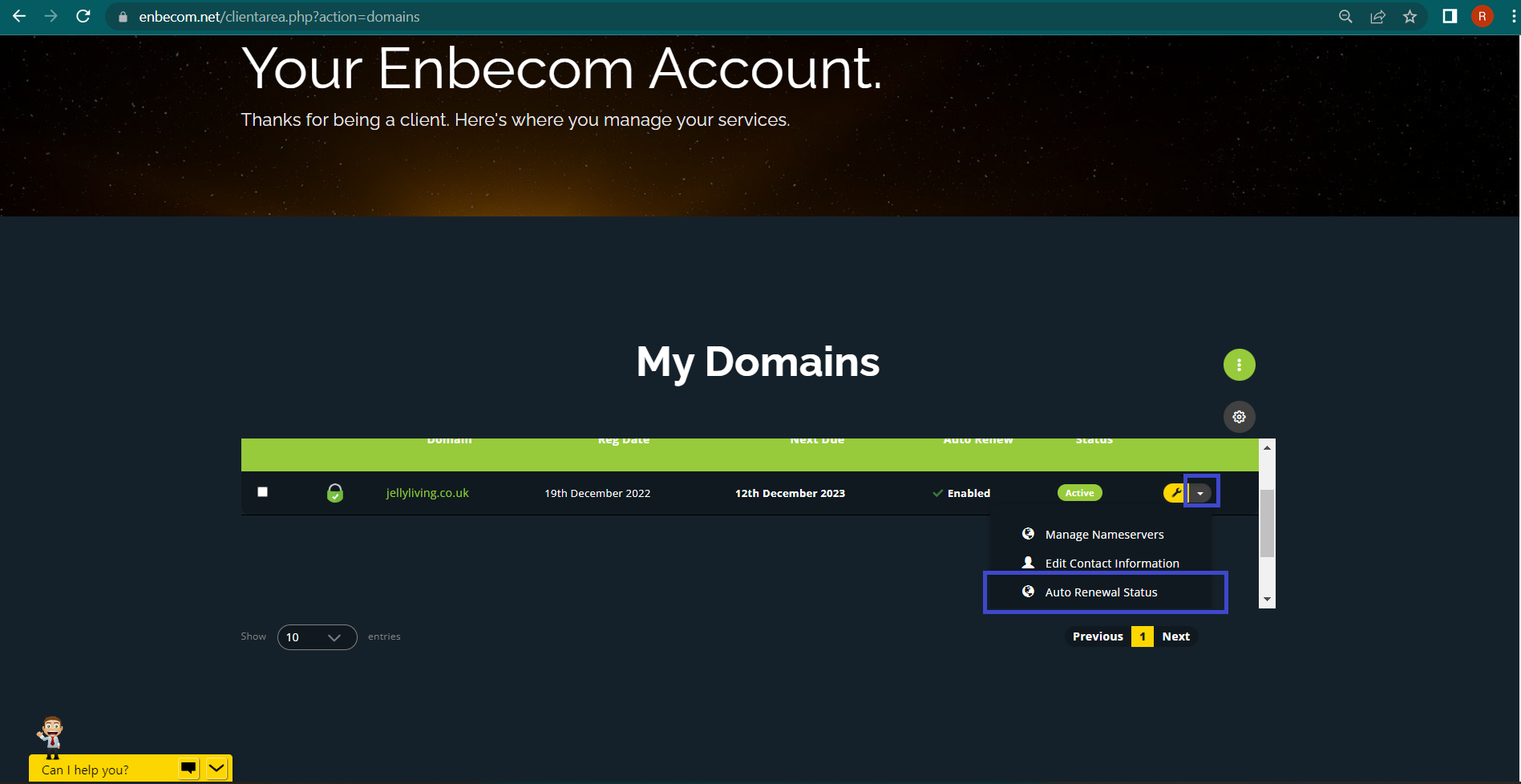
Step 5
To disable auto-renew, click on the red button that says Disable Auto Renew.
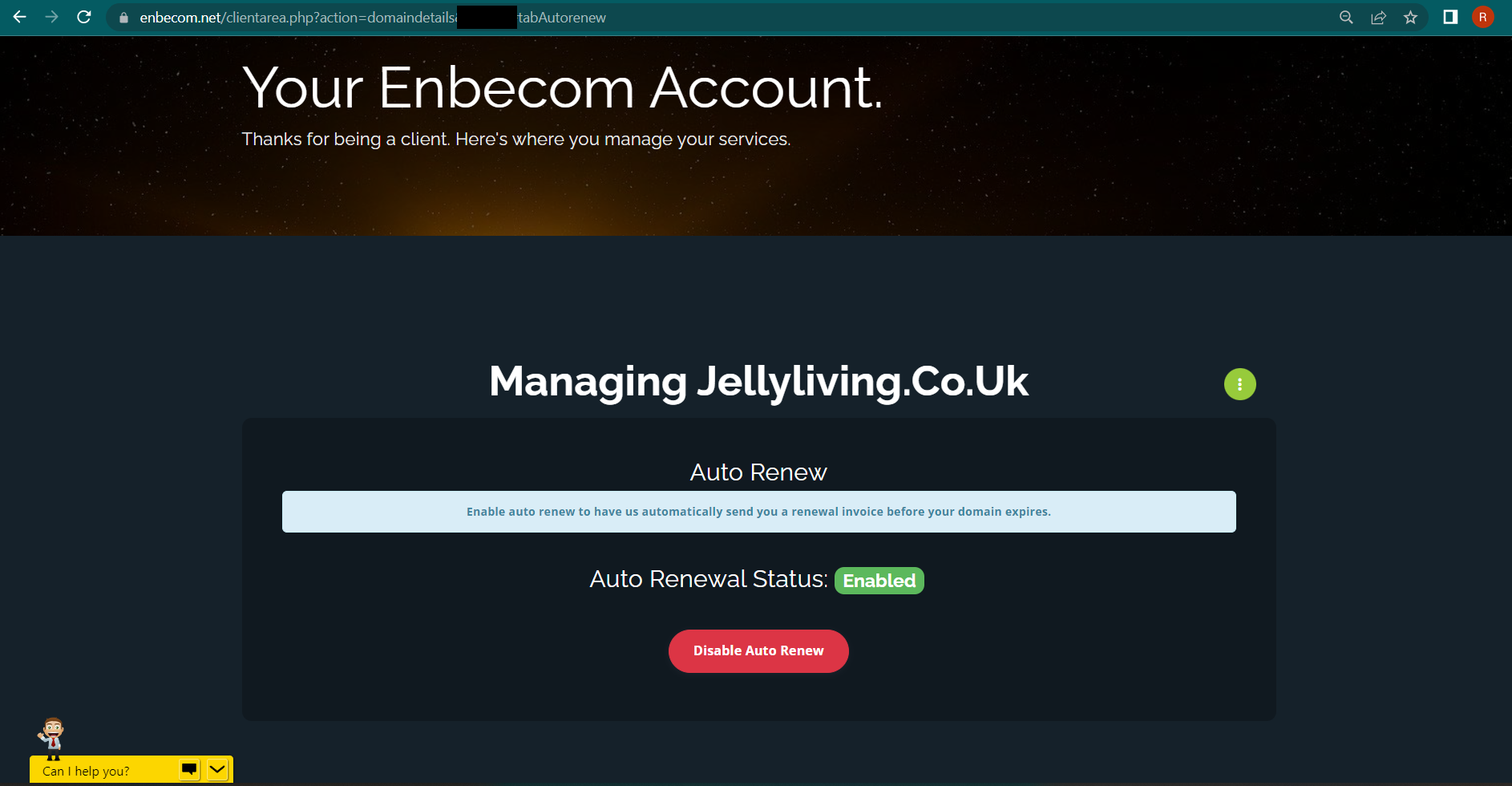
To enable auto-renew, click on the green button that says Enable Auto Renew.
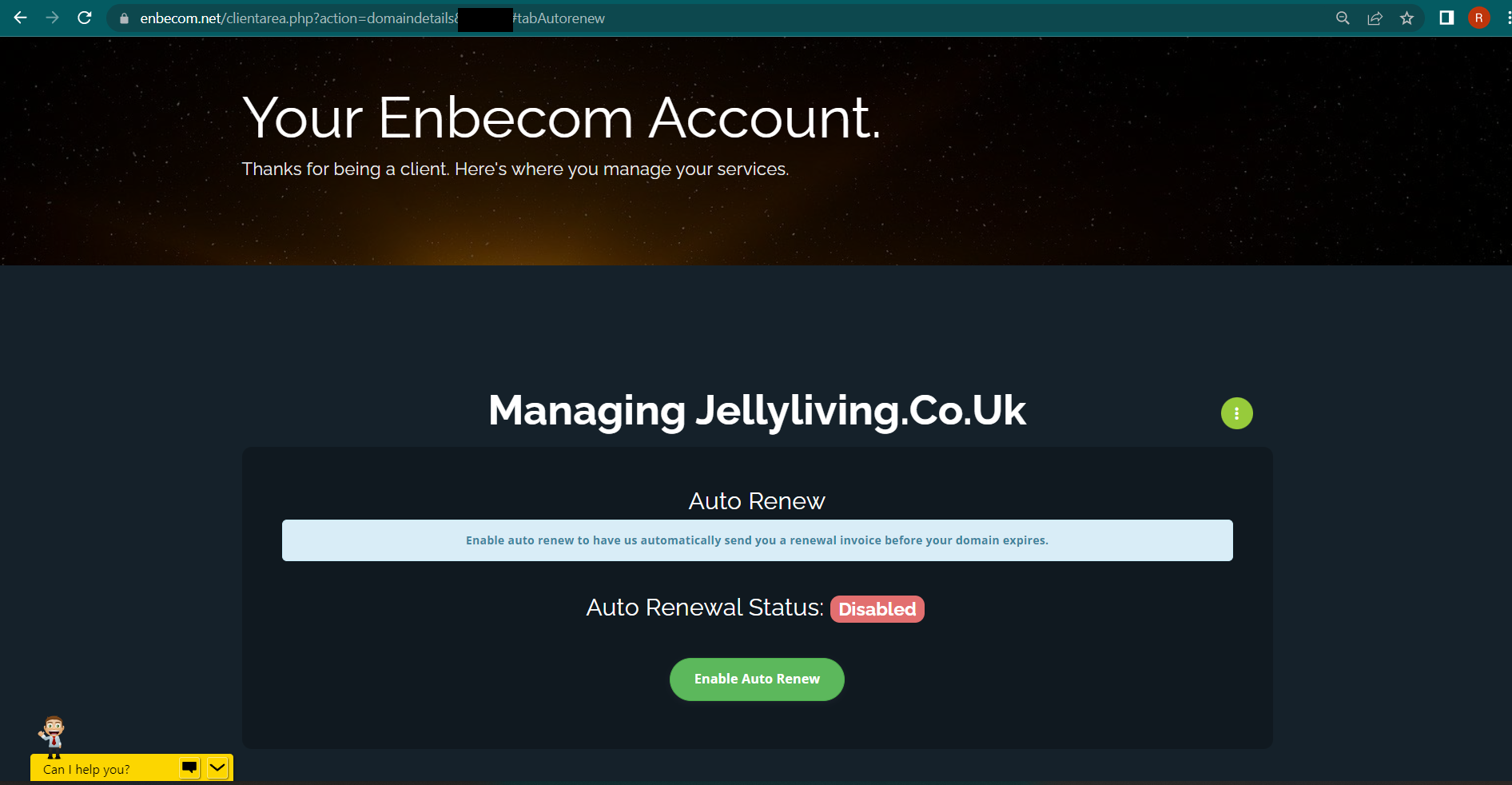
Step 6
You will then see a page that confirms your changes have been successful.
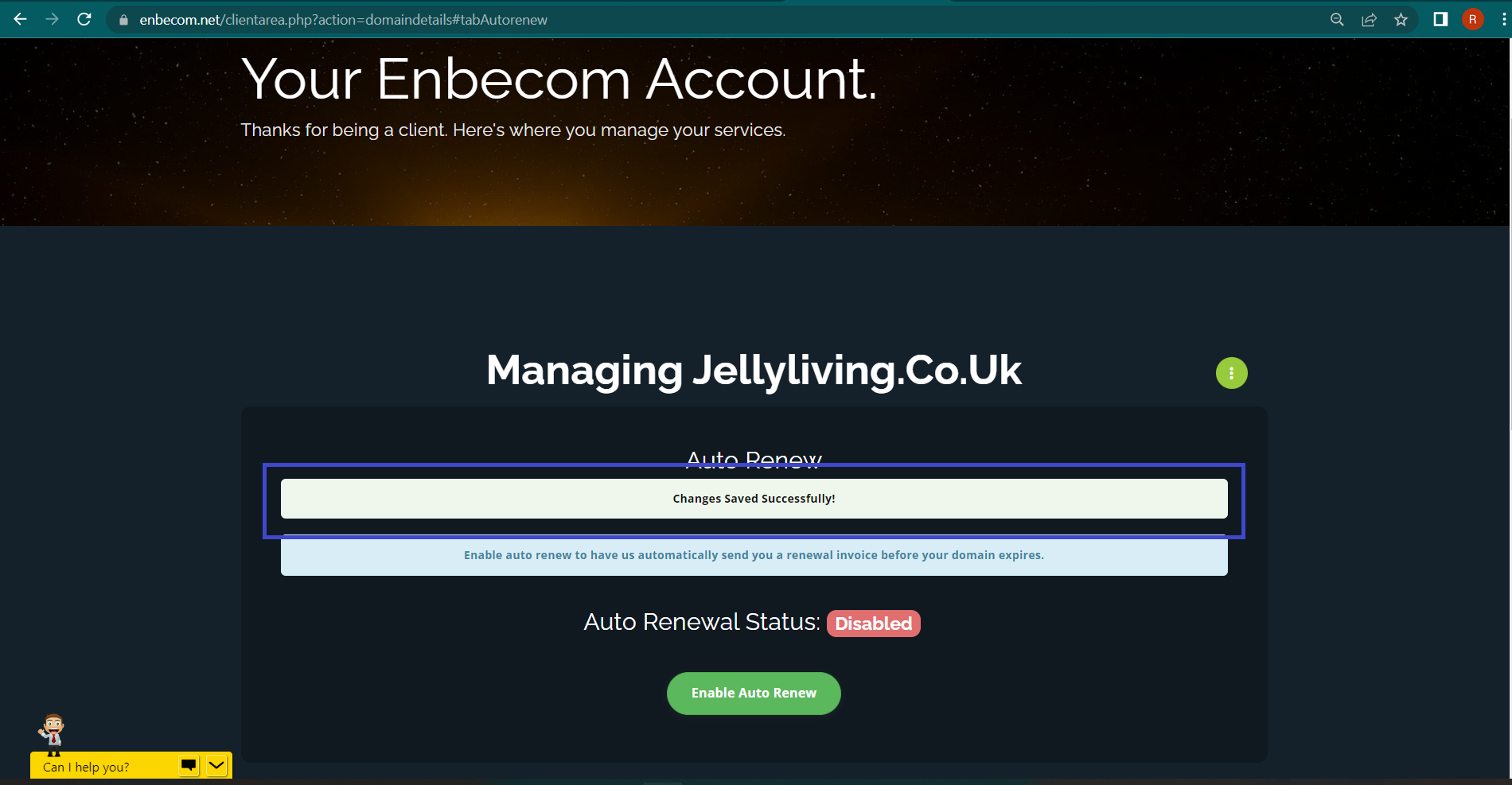
Step 7 - Method 2
On the My Domains page scroll down to the list of domains and click up on the spanner icon next to the domain that you want to update.
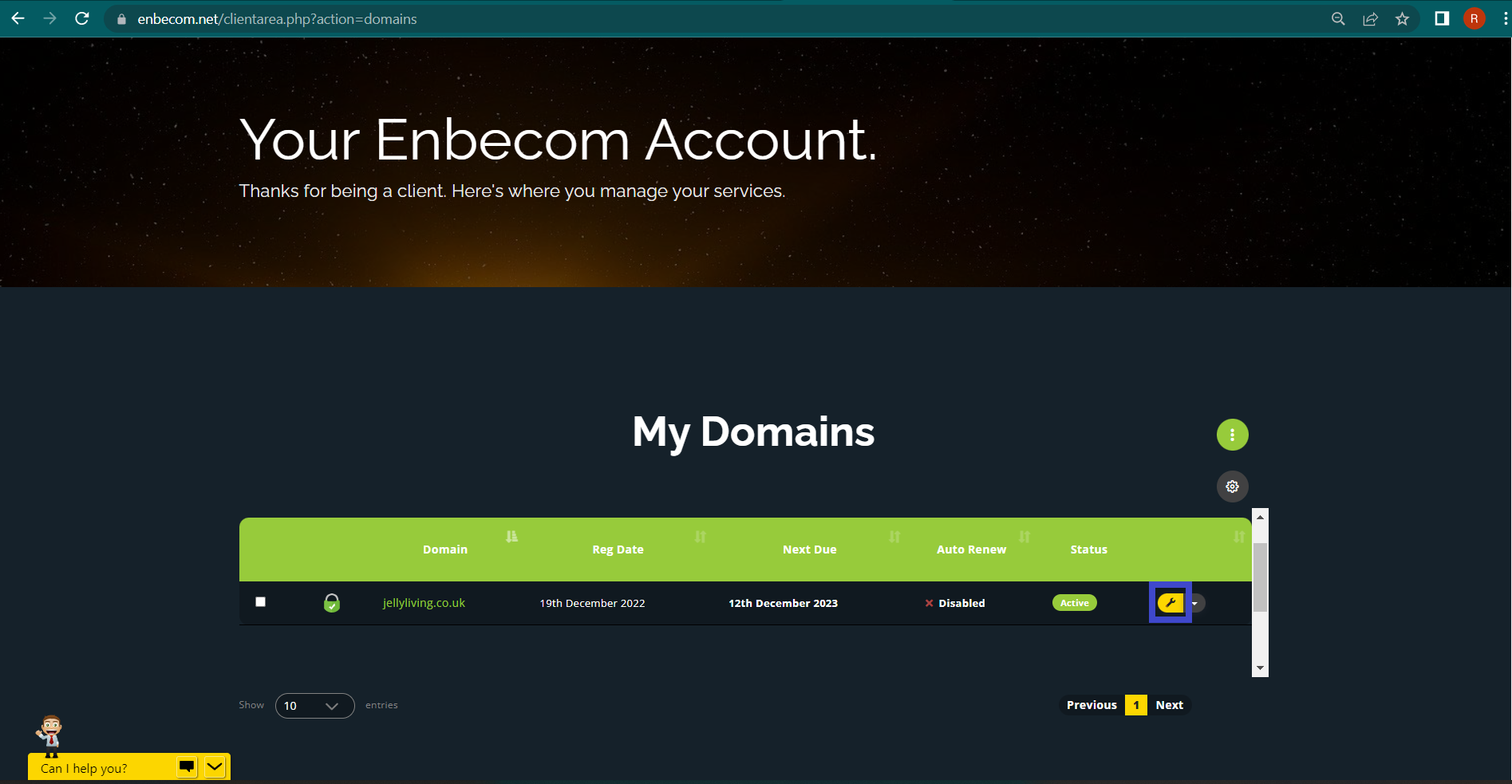
Step 8
This should take you to the page for managing that domain. Scroll down to ‘What would you like to do today?’. Click the yellow ‘Manage Auto-Renewal Status’ button.
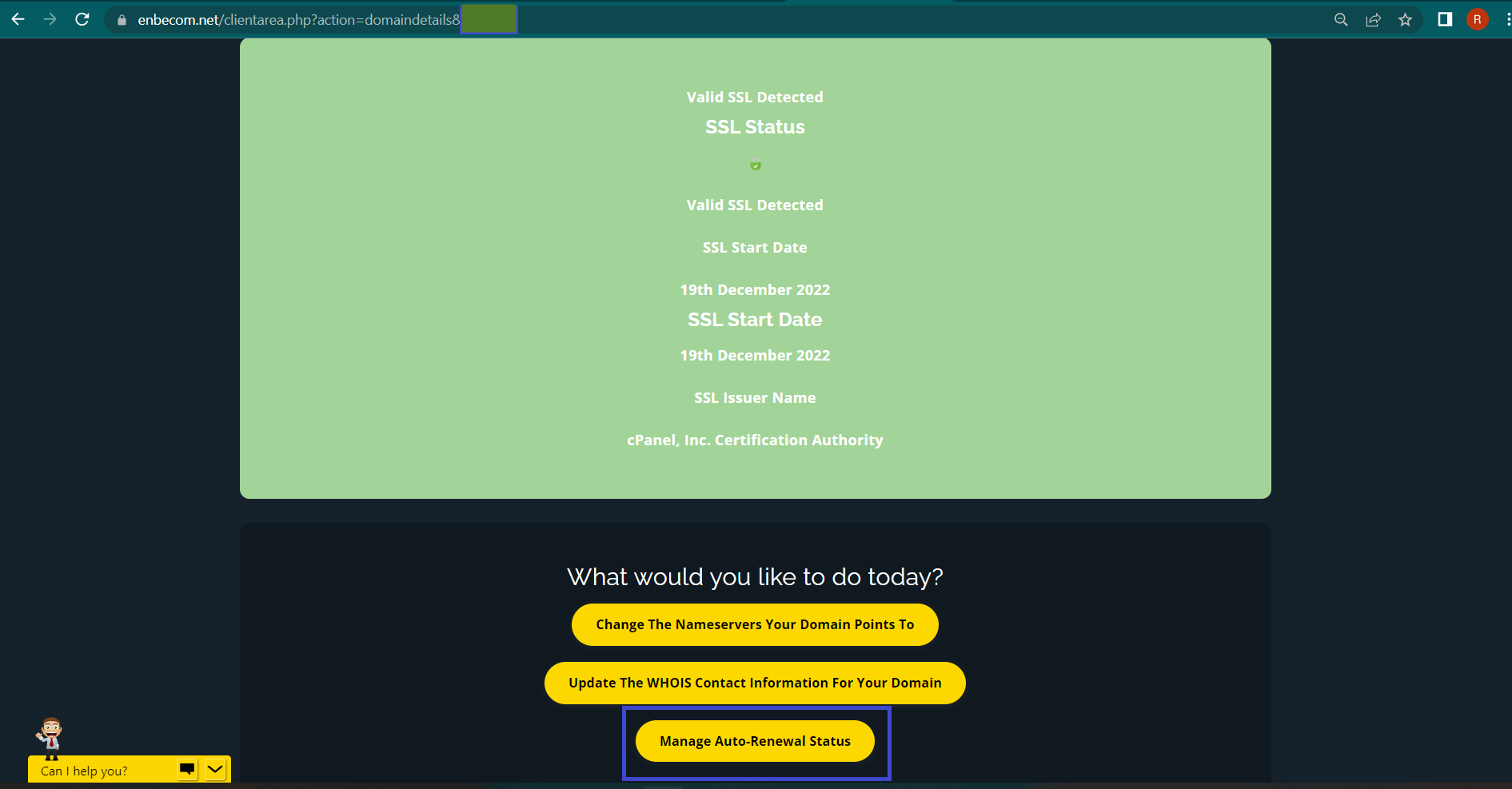
Step 9
To disable auto-renew, click on the red button that says Disable Auto Renew.
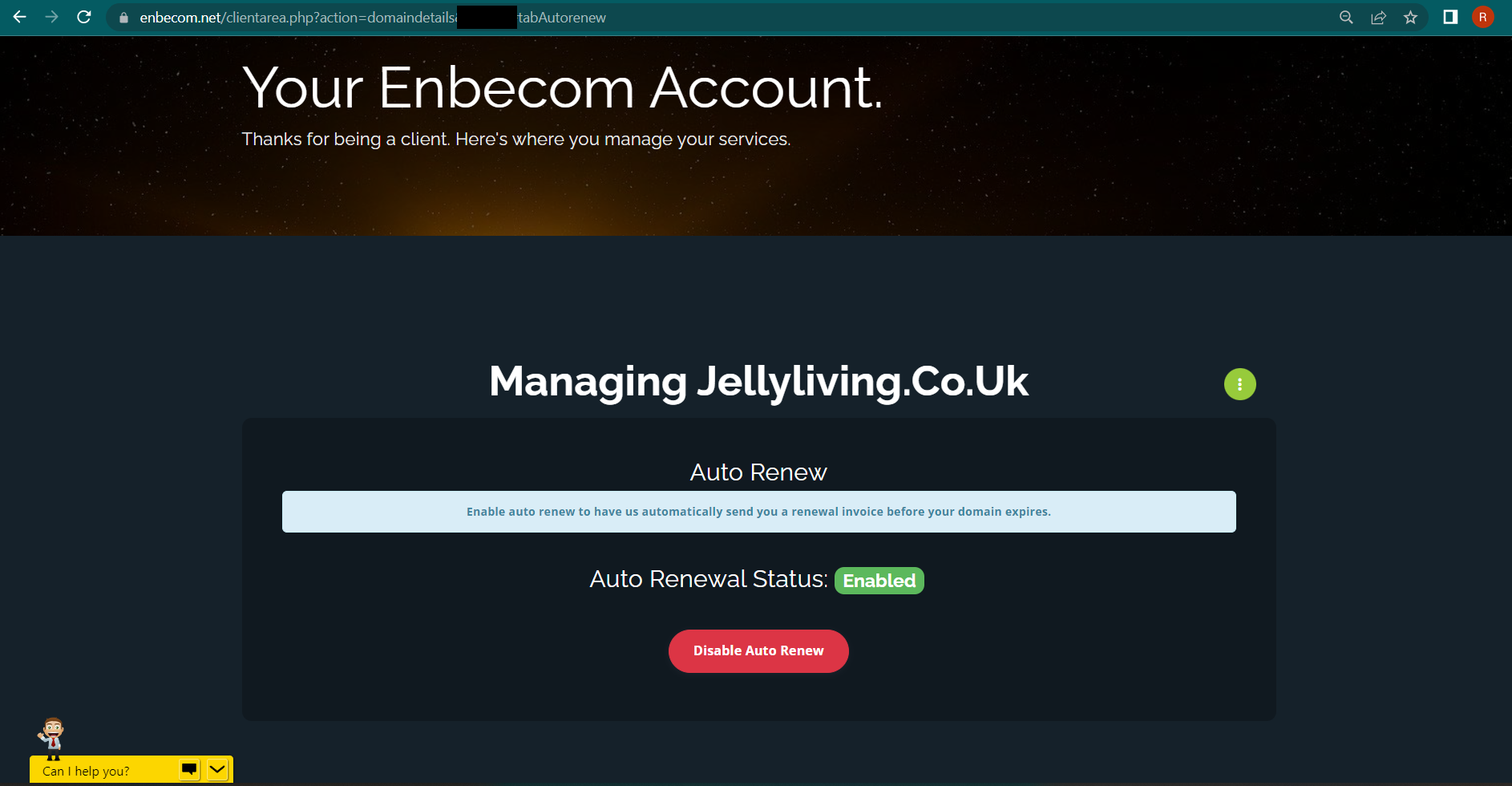
To enable auto-renew, click on the green button that says Enable Auto Renew.